Having image preview option, that show the thumb of selected images.
Consider the below HTML,
html:
<input type="file" multiple accept="image/x-png,image/gif,image/jpeg" title="Upload Image" id="gallery_img" name="roomimage[]" />
Code used for previewing image in browser:
$(document).ready(function() {
if (window.File && window.FileList && window.FileReader) {
$("#gallery").on("change", function(e) {
var fileName = document.getElementById("gallery").value;
var idxDot = fileName.lastIndexOf(".") + 1;
var extFile = fileName.substr(idxDot, fileName.length).toLowerCase();
if (extFile=="jpg" || extFile=="jpeg" || extFile=="png"){
//TO DO
var files = e.target.files,
filesLength = files.length;
for (var i = 0; i < filesLength; i++) {
var f = files[i]
var fileReader = new FileReader();
fileReader.onload = (function(e) {
var file = e.target;
$("<span class=\"imgPreview\">" +
"<img id=\"image\" name=\"image[]\" class=\"imageThumb\" src=\"" + e.target.result + "\"/>" +
"<span class=\"remove icon-error\" title=\"Close\"></span>" +
"</span>").insertAfter(".gallery_section");
$(".remove").click(function(){
$(this).parent(".imgPreview").remove();
});
});
fileReader.readAsDataURL(f);
}
}else{
alert("Only jpg/jpeg and png files are allowed!");
}
});
} else {
alert("Your browser doesn't support to File API")
}
});
While choosing files with the above html all works fine. like i can select multiple images and i can upload that multiple images via ajax.
ajax:
var formData = new FormData($("#room_form")[0]);
var url=$("#room_form").attr("action");
$.ajax({
method: "POST",
data: formData,
url: url,
cache: false,
contentType: false,
processData: false,
})
.success(function(data) {
loaderHide();
setTimeout(function() {
window.location.reload();
}, 1000);
}).
fail(function(data) {
loaderHide();
});
The all above works fine.
problem:
when i select 3 files. and im showing those 3 files in the preview.
again i select another 2 files, now preview shows total 5 files.
But in <input type="file" there will be only 2 files. i searched and found it is the default behavior.
In the image source im having original image as base 64 encoded image. i need to send this image to php file. how can i do this?