I am using Laravel 5 in which i have to call a controller from view blade. But it showing me parse error. Please find my code.
Controller name:ReportController(path=app/Http/Controllers/Admin/ReportController)
<?php
namespace App\Http\Controllers\Admin;
use App\Http\Controllers\Controller;
use Illuminate\Http\Request;
use DB;
//send email use helper
use App\Helpers\MyHelperFunction;
public static function my($args){
// do your stuff or return something.
echo $args."I am called on view.";
}
?>
View:customerorders.blade.php
<?php
use App\Http\Controllers\Admin\ReportController;
echo ReportController::my('hello');
?>
I facing this error:
Method Illuminate\View\View::__toString() must not throw an exception, caught ErrorException: Parse error: syntax error, unexpected 'use' (T_USE) (View:/opt/lampp/htdocs/buddyiq_dev/resources/views/Admin/reports/customerorders.blade.php)
I refer above code from below stack url.
How to call a controller function inside a view in laravel 5
Please help me to resolve this issue.