I have an issue with understanding Excel VBA: Parsed JSON Object Loop.
I need a solution on the below code:
Sub getPricesOnReport()
Dim url As String: url = "http://statistics.mla.com.au/ReportApi/RunReport?ReportGuid=70587516-e17a-4065-a8aa-e3fe4c512159&FromDate=13%2F03%2F2017&ToDate=18%2F03%2F2017"
Dim httpRequest As Object: Set httpRequest = CreateObject("MSXML2.XMLHttp")
Dim httpResponse As Object
Dim scriptControl As Object: Set scriptControl = createObject("MSScriptControl.ScriptControl")
Dim XDOM As ListObject
scriptControl.Language = "JScript"
httpRequest.Open "GET", url, False
httpRequest.send
Set httpResponse = scriptControl.eval("(" + httpRequest.responseText + ")")
With Sheets("MLA")
If httpResponse.ResponseStatus <> "OK" Then
MsgBox "Error in Response"
Else
Cells(3, 2).Value = httpResponse.ResponseDate
Cells(3, 3).Value = httpResponse.ResponseHeader
Cells(3, 4).Value = httpResponse.ResponseStatus
Cells(3, 5).Value = httpResponse.ResponseDisclaimer
'Cells(4, 2).Value = httpResponse.returnValue '
End If
End With
End Sub
I am getting an error for the code
Cells(4, 2).Value = httpResponse.returnValue
though the object is available.
PFB image:

How do i modify the code to access the data?