I am new to jasmine-karma testing and stuck with some configuration issues. I've been gone through some tutorials and so far I've crated package.json, karma.conf.js and gulpfile.js.
When I try to run the test, it opens the chrome and karma starts to running. But it gives an error as below;
Here is my gulpfile.js file
'use strict'
var gulp = require('gulp');
var Server = require('karma').Server;
//Run test once and exit
gulp.task('test', function (done){
new Server(
{
configFile: __dirname + '/karma.conf.js',
singleRun: false
}, done).start();
});
// Watch for file changes and re-run tests on each change
gulp.task('tdd', function (done) {
new Server({
configFile: __dirname + '/karma.conf.js'
}, done).start();
});
gulp.task('default', ['tdd']);Here's my karma.conf.js file.
// Karma configuration
// Generated on Fri Dec 22 2017 16:57:52 GMT+0530 (Sri Lanka Standard Time)
module.exports = function(config) {
config.set({
// base path that will be used to resolve all patterns (eg. files, exclude)
basePath: '',
// frameworks to use
// available frameworks: https://npmjs.org/browse/keyword/karma-adapter
frameworks: ['jasmine'],
// list of files / patterns to load in the browser
files: [
'*.js'
],
// list of files / patterns to exclude
exclude: [
],
// preprocess matching files before serving them to the browser
// available preprocessors: https://npmjs.org/browse/keyword/karma-preprocessor
preprocessors: {
},
// test results reporter to use
// possible values: 'dots', 'progress'
// available reporters: https://npmjs.org/browse/keyword/karma-reporter
reporters: ['progress'],
// web server port
port: 9876,
// enable / disable colors in the output (reporters and logs)
colors: true,
// level of logging
// possible values: config.LOG_DISABLE || config.LOG_ERROR || config.LOG_WARN || config.LOG_INFO || config.LOG_DEBUG
logLevel: config.LOG_INFO,
// enable / disable watching file and executing tests whenever any file changes
autoWatch: true,
// start these browsers
// available browser launchers: https://npmjs.org/browse/keyword/karma-launcher
browsers: ['Chrome'],
// Continuous Integration mode
// if true, Karma captures browsers, runs the tests and exits
singleRun: false,
// Concurrency level
// how many browser should be started simultaneous
concurrency: Infinity
})
}Here is packages.json
{
"name": "package",
"version": "1.0.0",
"description": "THis version of the webdriver works with Windows 10 post fall 2005 update",
"main": "index.js",
"scripts": {
"test": "echo \"Error: no test specified\" && exit 1"
},
"author": "",
"license": "ISC",
"devDependencies": {
"gulp": "^3.9.1",
"jasmine-core": "^2.8.0",
"karma": "2.0.0",
"karma-chrome-launcher": "^2.2.0",
"karma-jasmine": "^1.1.1"
}
}Another problem I'm facing is, these tests are going to run locally first and then those tests are going to checked-in to server. How I can test these jasmine tests in the server side? Do I need any addtional setups?