I've written my own managed IIS HTTP-module in C#. It's purpose is to simply set X-Forwarded-For and X-Forwarded-Proto request headers on some condition (which can not be handled with routing rules). The module must be deployed to our load balancer (which is none other than IIS with installed ARR and configured server farms). For some reasons the headers are set but are not transmitted to the web servers behind the load balancer. I know it because I checked the Failed Request Tracing output logs.
And here is a screenshot of all the IIS Modules installed on our load balancer:
As you can see my managed module called "QA.XForwardedHeadersModule" is loaded before the ApplicationRequestRouting (ARR) native module. But the headers aren't transmitted anyway. I even traced my requests with Wireshark. There aren't any X-Forwarded headers at all.
Does it mean that managed modules are not fully compatible with native modules and native modules (like ARR) can not see request headers set with managed modules (like my custom written module)? Is there any possible workaround to this problem?