.dropdown section h4 {
position: relative;
}
.dropdown section h4::after {
content: url(img/plus-symbol.svg);
right: 0;
vertical-align: middle;
position: absolute;
display: block;
top: 50%;
transform: translateY(-50%)
}
More information about browser compatibility of transform
The transform: translate() property allows you to move an element relative to his height or width. So if you're + icon does have an height of 40px, transform: translateY(-50%) will move up you element of 20px.
You could also have a look to display: table-cell to use vertical-align: middle, but it might depends of your HTML structure. :)
Another solution is the use of flexbox.