Is it possible to create a file like CSV from Java object and move them to Azure Storage without using temporary location?
Asked
Active
Viewed 1,618 times
1
-
Please tell us what you have tried so far (show us some code) and what are the issues you're running into. – Gaurav Mantri Dec 27 '17 at 01:04
-
@GauravMantri The current system creates CSV files out of Java Objects and stores them in a path like "C:\temp". I read the CSV files from here and move them to Azure Storage. What I want to do now is to eliminate the temp location part and serialize the Java Objects to directly move them. – Vinay Limbare Dec 27 '17 at 18:04
1 Answers
2
According to your description , it seems that you want to upload a CSV file without taking up your local space. So, I suggest you use stream to upload CSV files to Azure File Storage.
Please refer to the sample code as below :
import com.microsoft.azure.storage.CloudStorageAccount;
import com.microsoft.azure.storage.file.CloudFile;
import com.microsoft.azure.storage.file.CloudFileClient;
import com.microsoft.azure.storage.file.CloudFileDirectory;
import com.microsoft.azure.storage.file.CloudFileShare;
import com.microsoft.azure.storage.StorageCredentials;
import com.microsoft.azure.storage.StorageCredentialsAccountAndKey;
import java.io.File;
import java.io.FileInputStream;
import java.io.StringBufferInputStream;
public class UploadCSV {
// Configure the connection-string with your values
public static final String storageConnectionString =
"DefaultEndpointsProtocol=http;" +
"AccountName=<storage account name>;" +
"AccountKey=<storage key>";
public static void main(String[] args) {
try {
CloudStorageAccount storageAccount = CloudStorageAccount.parse(storageConnectionString);
// Create the Azure Files client.
CloudFileClient fileClient = storageAccount.createCloudFileClient();
StorageCredentials sc = fileClient.getCredentials();
// Get a reference to the file share
CloudFileShare share = fileClient.getShareReference("test");
//Get a reference to the root directory for the share.
CloudFileDirectory rootDir = share.getRootDirectoryReference();
//Get a reference to the file you want to download
CloudFile file = rootDir.getFileReference("test.csv");
file.upload( new StringBufferInputStream("aaa"),"aaa".length());
System.out.println("upload success");
} catch (Exception e) {
// Output the stack trace.
e.printStackTrace();
}
}
}
Then I upload the file into the account successfully.
You could also refer to the threads:
1.Can I upload a stream to Azure blob storage without specifying its length upfront?
2.Upload blob in Azure using BlobOutputStream
Hope it helps you.
Jay Gong
- 23,163
- 2
- 27
- 32