I have few elements I'm trying to align. the first two rows are perfectly aligned because they have the same number of elements. the last one have less elements, and I would like to keep the bottom elements aligned with the top ones. Like this image example
HTML
<div id="bulbsCentralizer">
<div id="letterCentralizer">
<h3 class="letter">A</h3>
</div>
<div id="letterCentralizer">
<h3 class="letter">B</h3>
</div>
<div id="letterCentralizer">
<h3 class="letter">C</h3>
</div>
<div id="letterCentralizer">
<h3 class="letter">D</h3>
</div>
<div id="letterCentralizer">
<h3 class="letter">E</h3>
</div>
<div id="letterCentralizer">
<h3 class="letter">F</h3>
</div>
<div id="letterCentralizer">
<h3 class="letter">G</h3>
</div>
</div>
CSS
#bulbsCentralizer {
width: 600px;
height: auto;
background-color: red;
position: absolute;
top: 50%;
left: 50%;
transform: translate(-50%,-50%);
display: flex;
flex-wrap: wrap;
flex-flow: row wrap;
}
#letterCentralizer {
width: 40px;
height: 60px;
text-align: center;
background-color: orange;
position: relative;
float: left;
width: calc(100% * (1/8) - 10px - 1px);
margin-top:10px;
}