I had the same problem, best way to fix this was to downgrade or use alternative version 3 or either 4 by using import URL tag
@import url("https://fonts.googleapis.com/css?family=Source+Sans+Pro:300,400,700,400italic");
/*!
* bootswatch v3.4.1
* Homepage: http://bootswatch.com
* Copyright 2012-2019 Thomas Park
* Licensed under MIT
* Based on Bootstrap
*/
/*!
* Bootstrap v3.4.1 (https://getbootstrap.com/)
* Copyright 2011-2019 Twitter, Inc.
* Licensed under MIT (https://github.com/twbs/bootstrap/blob/master/LICENSE)
*/
/*! normalize.css v3.0.3 | MIT License | github.com/necolas/normalize.css */
and this just solved my problem thanks all