I'm trying to use the selenium chrome driver on Java and part of my script requires me to edit a google chrome element of a website.
How can I modify the value of this element using java?
I figured out I'm supposed to use this code:
JavascriptExecutor js = (JavascriptExecutor) driver;
js.executeScript("script here");
But I'm not sure what to put in the js.executeScript part? I'm pretty sure its javscript but I'm unfamiliar with javascript and could not figure out how to edit this element using it.
This is the element in attempting to change:
What would be the javascript line that could change that circled element?
If you need any further information I would be glad to provide it.