Ok, I am trying desperately to achieve this sort of warm lighting on my objects when added to my ARScene in Swift/Xcode - warm lighting and little glowing lights around:
To be clear, I do NOT want the objects I add to my scene to look like they belong in the surrounding room. I want them to stand out/ look warm and glow.All the tutorials on ARKit teach you how to mimic the lighting of the actual room.
Xcode has several lighting options, pulling from the surroundings gathered by the camera because with:
if let lightEstimate = session.currentFrame?.lightEstimate
I can print out the warmth, intensity, etc. And I also have these properties currently set to match the light of room:
sceneView.automaticallyUpdatesLighting = true
extension ARSCNView {
func setup() { //SCENE SETUP
antialiasingMode = .multisampling4X
autoenablesDefaultLighting = true
preferredFramesPerSecond = 60
contentScaleFactor = 1.3
if let camera = pointOfView?.camera {
camera.wantsHDR = true
camera.wantsExposureAdaptation = true
camera.exposureOffset = -1
camera.minimumExposure = -1
camera.maximumExposure = 3
}
}
}
I have tried upping the emission on my object's textures and everything but nothing achieves the effect. Adding a light just turns the objects black/no color.
What is wrong here?