During the deployment of the windows application that I make, I have to run a few commands in the CommandPrompt to update the database. I was thinking of making a batch file to automate this process so that the user can update the database just by double-clicking the batch file. Following is the screenshot for the same.
I want my batch file to go to the current directory where the .bat file is located. Then i want to execute the DBUpdater exe file against the config file.
I am new to batch programming so anything informative will help a lot. Thank you.