In Visual Studio 2017 freezes when I reload my solution.
When I look the task manager I can see that the process Microsoft.Alm.Shared.Remoting.RemoteContainer.dll (32 bit) is hugging all my cores (see screen shoot). I tried to disable CodeLens, restart VS, and turn on CodeLens bit the problem persists.

I am using Visual Studio 2017 professional 15.5.2
My OS is Windows 10 version 1709 build 16299.15.
I can see that this problem was reported in 2013 and does not seem to have been fixed.
Should I just turn off CodeLens since I am only programming C++.
Update: I turned off CodeLense and the problem persists.
Update2: I tried to run a performance analysis as suggested by magicandre1981 (thank you!) but unfortunately there does not seem to be any debug symbols for the .dll on the Microsoft's Symbol server. I did load the Symbols.