I have a docker container which is running fine. It generates a few files in the directory /Project/userfiles.txt. I need these files for some testing purpose. But when this container is stopped everything is deleted. So I need to copy this file from the container to host.
I have a python application running in the container which is generating the file. I want some command or any way through which I can send the userfiles.txt to host at the end when the container is stopped.
To do this I can use docker cp command and I tried it but it gave me an error docker not found as docker is not installed.
How can I share files from container to host?