I want to do that #nav and #contenido fill all of remaining screen,
My body
<header>
<?php include "includes/header.php"; ?>
</header>
<aside id="nav">
<?php include("includes/nav.php") ?>
</aside>
<div id="contenido">
<?php include("pages/pages.php"); ?>
</div>
<footer class="centradohorizontal centradovertical">
<?php include "includes/footer.php"; ?>
</footer>
At header.php there is a simple header, and at footer.php too
my css its: (I have removed the css from header and footer)
body {
display: grid;
grid-template-columns: 1fr 4fr;
grid-template-rows: auto 1fr auto;
grid-template-areas: "head head" "navegacion contenido" "foot foot";
color: #333 !important
}
header {
grid-area: head
}
#nav {
grid-area: navegacion;
background-color: #eb322a !important;
height: 100%
}
#contenido {
grid-area: contenido;
height: 100%
}
.centradovertical {
display: flex;
align-items: center
}
.centradohorizontal {
display: flex;
justify-content: center
}
My problem its rounded:
 i want to do that the red div expand 100% but i put heigth 100% and it does not work
i want to do that the red div expand 100% but i put heigth 100% and it does not work