The page (live-version) consists (roughly) of three parts:
- Left sidebar
- Centered content
- Right sidebar
Right sidebar should be scrollable, so I've set overflow-y: scroll; right: -17px; to simply hide the scrollbar. Body, html have overflow-y: auto;. This way I don't have to have two scrollbars (for page and for right sidebar).
ISSUE: (only in CHROME, tested on version 62 and 63)
For some reason on different machines, chrome gives me two different styles for the scrollbar: Case 1 and Case 2.
So basically, for case 1 the the right sidebar scrollbar is "absolutely positioned" and page hides 17px of itself because of that, whilst for case 2 the scrollbar is "relatively positioned" and the page hides 17px that the scrollbar takes.
QUESTION
1) Why scrollbars are different on the same OS and browser version, but different machines ?
2) Is there any way to fix this without any plugins ? Taking into consideration Windows users have the case 2 and MacOS users either case 1 or 2 ?