Currently working on a redesign of a theme based from: Educampus
I'm having a problem where the responsive menu goes to two lines on a certain size:
col-lg or col-md:
col-sm
col-xs
For this I have the following code (after generated by wordpress through wp_nav_menu):
https://jsfiddle.net/3Lfhs1jb/1/
HTML:
<div class="header_content">
<div class="row">
<div class="col-md-3 col-sm-3">
<div class="row">
<div class="logo">
<a href="#"><img src="https://upload.wikimedia.org/wikipedia/en/b/bd/Random_App_Logo.png" alt=""></a>
<div class="navbar-header rowl">
<button type="button" class="navbar-toggle" data-toggle="collapse" data-target=".navbar-collapse">
<span class="sr-only">Toggle navigation</span>
<span class="icon-bar"></span>
<span class="icon-bar"></span>
<span class="icon-bar"></span>
</button>
</div>
</div>
</div>
</div>
<div class="col-md-9 col-sm-9 nav_area">
<nav class="main_menu navbar-collapse collapse">
<ul id="menu-main-menu" class="nav navbar-nav navbar-right">
<li id="menu-item-92" class="menu-item menu-item-type-post_type menu-item-object-page menu-item-home current-menu-item page_item page-item-25 current_page_item menu-item-92 active"><a title="Welcome" href="http://imagerylab.pixiumdigital.com/">myLongerLongTitle</a></li>
<li id="menu-item-107" class="menu-item menu-item-type-post_type menu-item-object-page menu-item-has-children menu-item-107 dropdown">
<a title="Researches" href="#" data-toggle="dropdown" class="dropdown-toggle" aria-haspopup="true">myLongTitle <span class="caret"></span></a>
<ul role="menu" class=" dropdown-menu">
<li id="menu-item-129" class="menu-item menu-item-type-taxonomy menu-item-object-category menu-item-129"><a title="myTitle" href="#">myTitle</a></li>
<li id="menu-item-130" class="menu-item menu-item-type-taxonomy menu-item-object-category menu-item-130"><a title="myTitle" href="#">myTitle</a></li>
<li id="menu-item-131" class="menu-item menu-item-type-taxonomy menu-item-object-category menu-item-131"><a title="myTitle" href="#">myTitle</a></li>
<li id="menu-item-132" class="menu-item menu-item-type-taxonomy menu-item-object-category menu-item-132"><a title="myTitle" href="#">myTitle</a></li>
<li id="menu-item-133" class="menu-item menu-item-type-taxonomy menu-item-object-category menu-item-133"><a title="myTitle" href="#">myTitle</a></li>
</ul>
</li>
<li id="menu-item-114" class="menu-item menu-item-type-post_type menu-item-object-page menu-item-has-children menu-item-114 dropdown">
<a title="Publications" href="#" data-toggle="dropdown" class="dropdown-toggle" aria-haspopup="true">myLongerLongTitle <span class="caret"></span></a>
<ul role="menu" class=" dropdown-menu">
<li id="menu-item-187" class="menu-item menu-item-type-taxonomy menu-item-object-category menu-item-187"><a title="myTitle" href="#">myTitle</a></li>
<li id="menu-item-188" class="menu-item menu-item-type-taxonomy menu-item-object-category menu-item-188"><a title="myTitle" href="#">myTitle</a></li>
<li id="menu-item-189" class="menu-item menu-item-type-taxonomy menu-item-object-category menu-item-189"><a title="myTitle" href="#">myTitle</a></li>
</ul>
</li>
<li id="menu-item-257" class="menu-item menu-item-type-taxonomy menu-item-object-category menu-item-257"><a title="myTitle" href="#">myTitle</a></li>
<li id="menu-item-106" class="menu-item menu-item-type-post_type menu-item-object-page menu-item-106"><a title="myTitle" href="#">myTitle</a></li>
</ul>
</nav>
<form action="#" class="header_search hidden-xs">
<input placeholder="Search" value="" name="s" id="s" type="text">
<input value="Search" type="submit">
</form>
</div>
</div>
</div>
CSS:
.header_content {
background: #fff;
border-bottom: 3px solid #e4e4e4;
font-family: 'Libre Baskerville', serif;
position: relative;
z-index: 9;
margin-top: 5%;
}
.logo{
padding-left: 30px;
}
.logo a img {
min-width: 200px !important;
padding: 0;
max-width: 100%;
}
.nav_area {
padding-right: 88px;
}
li{
background-color:#c0c0c0;
border: solid thin white;
}
I also tried the following solution but the text gets cut:
https://jsfiddle.net/f4bpyav4/
Modified CSS:
.header_content {
background: #fff;
border-bottom: 3px solid #e4e4e4;
font-family: 'Libre Baskerville', serif;
position: relative;
z-index: 9;
margin-top: 5%;
}
.logo{
padding-left: 30px;
}
.logo a img {
min-width: 200px !important;
padding: 0;
max-width: 100%;
}
.nav_area {
padding-right: 88px;
}
li{
background-color:#c0c0c0;
border: solid thin white;
}
#menu-main-menu{
list-style: none;
width: 100%;
margin: 0;
padding: 0;
white-space: nowrap;
overflow: visible !important;
}
#menu-main-menu > li{
display: inline-block;
width: 17%;
height: 100%;
padding: 0;
}
#menu-main-menu > li > a{
font-size: 100% !important;
}