I just clicked the update button on Android Studio. It downloaded packages and it got stuck at the point shown in the image.
- 8,084
- 8
- 48
- 62
- 2,482
- 2
- 25
- 39
-
Have you found a solution to your problem now? – Louis CAD Jan 28 '18 at 16:59
-
@LouisCAD I changed computer. But I generally see problems with x86 emulators for API 19 – Merhawi Fissehaye Jan 29 '18 at 07:22
-
Seems to be related - https://stackoverflow.com/questions/47275800/android-studio-updates-taking-forever – Vadim Kotov Aug 27 '20 at 09:59
3 Answers
I had the very same issue on MacOS High Sierra while updating Android Wear x86 Oreo emulator image.
Since the updating window blocked me from using Android Studio, I got out of patience and hit the cancel button. The "stopping" operation of this apparently non cancellable operation continued for minutes in the background (showing at the bottom of the IDE), and then finally finished.
It seems the operation was not cancellable since there was no update to do aftewards, so if the emulator image patching operation is taking time, "cancelling" it to get use of your IDE back is the way to go as of Android Studio 3.1 Canary 9
- 10,965
- 2
- 39
- 58
I have similar issue just now on Windows and Mac OS, and my solution is by removing manually, related system image that required update, from Tools menu => SDK Manager => SDK Platforms. Then re-install this system image after that from the same menu.
- 480
- 5
- 11
check your internet connection if it not works then force quit it and clear cache and restart android studio then update it again
- 631
- 12
- 32
-
4If you look the screenshot right, you can see it's patching, not downloading, so internet connection has nothing to do with it. – Louis CAD Jan 29 '18 at 08:29