How do you turn this off browser suggestions on html input?
Asked
Active
Viewed 2,601 times
3 Answers
14
Just use autocomplete on your inputs:
autocomplete="off"
Something like:
<input type="text" autocomplete="off">
You can always switch back to autocomplete="on" when required.
mikemaccana
- 110,530
- 99
- 389
- 494
Aniket Sahrawat
- 12,410
- 3
- 41
- 67
1
According to Mozilla developer documentation the form element attribute autocomplete prevents form data from being cached in older browsers.
<input type="text" name="foo" autocomplete="off" />
The password manager always prompts if it wants to save a password. Passwords are not saved without permission from the user.
We are the third browser to implement this change, after IE and Chrome.
TarangP
- 2,711
- 5
- 20
- 41