I am using C# and WinForms for a project but my controls and the items from my CheckedListBox overlap.
I think it has something to do with AutoScaling. Using Font autoscaling makes it look like the image attached, using DPI autoscaling fixes the overlapping controls but doesn't change the CheckedListBox overlap.