I am using Polymer 2 and want to bind data from a local json file. But each time I tried it it is not able to fetch the json file only.
There are 2 ways I have tried to achieve it with:
1) USING
<iron-ajax url="data/employees.json" handle-as="json" last-response="{{items}}" auto>
</iron-ajax>
Folder Structure:
<iron-list items="{{items}}" as="item">
<template>
<div class="item">
<b>[[item.nickname]]</b>
<p>[[item.phone]]</p>
</div>
</template>
</iron-list>
I have also imported both iron-ajax and iron-list
2) USE $.get to extract data fron json in start and put it in a variable to bind it to view.
<script>
class IronListClass extends Polymer.Element {
static get is() {return 'iron-comp'}
ready() {
super.ready();
var that = this;
// $.get('data/employees.json', function(data) {
// that.employees = $.parseJSON(data).results;
// console.log(that.employees);
// });
$.get('data/employees.json', function(data) {
this.employees = $.parseJSON(data).results;
console.log(this.employees);
}.bind(this));
}
}
window.customElements.define(IronListClass.is, IronListClass);
</script>
tried with that = this also.