I hope you all had some Happy Holidays so far!
I'm currently working on a XSLT Transformation from DocBook to apache fo (and then onward to PDF) but I'm struggling with one table.
Here is the relevant part of my stylesheet.
<fo:block>
<fo:table border-style="none" border-width="0pt">
<fo:table-column column-width="20%"/>
<fo:table-column column-width="80%"/>
<fo:table-body>
<fo:table-row>
<fo:table-cell border-style="solid" border-width="1pt" text-align="start" padding-left="0cm">
<fo:block font-weight="bold">First Column <xsl:text> </xsl:text> <xsl:number level="multiple" count="d:appnote" format="1"/>
</fo:block>
</fo:table-cell>
<fo:table-cell border-style="solid" border-width="1pt" text-align="start">
<fo:block><xsl:value-of select="d:description" /></fo:block>
</fo:table-cell>
</fo:table-row>
</fo:table-body>
</fo:table>
</fo:block>
Unfortunately, the resulting table shows some pretty big margins between the left border of the table and the beginning of the text (even though I set padding-left="0cm")
I tried a dozen of different attributes and options but I cannot get rid of this whitespace.
Does anybody have a tip for me?