I am using the "UIPrintInteractionController" for print some documents. Due to security reasons other share options should not be enabled.
But I am getting a share option after zooming the content in "UIPrintInteractionController". Which is shown in the second screenshot below.
Screenshot1
Screenshot2
How to remove the share button as shown in the red box? Please help me.
Thanks In Advance.... :)