How do I pass the number_entered_by_user in a Javascript through onfocusout(number_entered_by_user) event?
Pretty much new with Javascript and DOM manipulation. Have searched on this site but unable to find an relevant answer.
I have a <input> tag as follows :
<input type="number" id="txt_qu_12" onkeydown="return checkKeycode(event);" class="elementid" placeholder="" min="" max="">
I am trying to change the validation of the <input> tag as follows :
<input type="number" id="txt_qu_12" onfocusout="myFunction(number_entered_by_user)" class="elementid" placeholder="" min="" max="">
where during onfocusout event the user input will be passed to myFunction() function for User Input Validation.
Where the myFunction(number_entered_by_user) is defined as :
<script>
<!--
function myFunction(event)
{
var phoneno = event.target.value;
var phoneno_templete = /^\d{10}$/;
if((phoneno.value.match(phoneno_templete))
{
return true;
}
else
{
alert("Enter proper PHONE NUMBER");
return false;
}
}
// -->
</script>My question is how do I pass the number_entered_by_user through onfocusout event to the function function myFunction(number_entered_by_user)
Any suggestion and pointers are welcome. Thanks in advance.
Update : 1
As per @randomguy04 counter question, I objective is :
For correct User Input :
//No action, simply continueFor wrong User Input :
Generate an Alert as :
alert("Enter proper PHONE NUMBER");
Here is my script :
<script>
function myFunction(event)
{
var phoneno = event.target.value;
var phoneno_templete = /^\d{10}$/;
if((phoneno.value.match(phoneno_templete))
{
return true;
}
else
{
alert("Enter proper PHONE NUMBER");
return false;
}
}
</script>
Update 2
Initial <input> tag :
<input type="number" id="txt_qu_12" onkeydown="return checkKeycode(event);" class="elementid" placeholder="" min="" max="">
Changed to :
First try :
<script> <!-- function myFunction(event){ var phoneno = event.target.value; var phoneno_templete = /^\d{10}$/; if(!phoneno.match(phoneno_templete)){ alert("Enter proper PHONE NUMBER"); } } --> </script> <input type="number" id="txt_qu_12" class="elementid" placeholder="" min="" max="" onfocusout="myFunction(event)">Second try :
<script> <!-- function myFunction(event){ var phoneno = event.target.value; var phoneno_templete = /^\d{10}$/; if(!phoneno.match(phoneno_templete)){ alert("Enter proper PHONE NUMBER"); } } // --> </script>
But still when I tab out with a invalid input (11 digits) no Alert is shown as shown below :
@randomguy04 solution seems to be perfect but not sure where I am doing wrong. Any suggestions please?