I want to parse a list in a website with Java. I already know how to parse the list with Jsoup - so this part is done and working.
However, to show the list in the web page I need to press a button and I don't know how to do that with Java. I already found a similar question on SO: Programmatically click a webpage button. I think I could use HttpURLConnection and KVP for this but I don't know how to get it to work.
The list selector looks like this:
 I would like to press the Show all button.
I would like to press the Show all button.
Code which I found in the html file:
<div class="row top-buffer">
<div class="col-md-6 col-sm-4 col-xs-6 nopadding">
<button type="button" id="clearselection" class="btn btn-knx" style="float: right; margin: 0px">Clear selection</button>
</div>
<div class="col-md-6 col-sm-4 col-xs-6 nopadding">
<button type="button" id="showall" class="btn btn-knx align-right" style="float: left">Show all</button>
</div>
</div>
Does anybody know how this is done? ..it is btw not only one button which I need to press in this website otherwise I would do it manually. Once I know how it is done with one button I will be able to figure it out for the other ones too.
UPDATE: I want to point out that I don't have access to the HTML file. I basically want to simulate a button click of a website visitor. I'm sorry I was not clear.
UPDATE-2:
I have just now started working on this again. I found the Javascript code for the button in the web page:
$('#showall').on('click', function () {
$('.mask').show();
$('#name').attr('value', '');
$("#letter option").removeAttr('selected');
$("#letter option[value='']").attr('selected', true);
$.ajax({
url: '/src/international/Data/partListAjax',
type: 'POST',
dataType: "html",
data: {
data: $('#filterForm').serialize(),
wTexts: {"Company":"Company","Country":"Country","Name":"Name","Total":"Total","search":"Search","matches_found":"matches found","search_no_results":"Your search did not match any results."},
national: 'null',
currentProject: 'nma-en'
},
success: function (data) {
if (data.indexOf("Allowed memor") >= 0) {
$('#accordion2').html("<div class='alert alert-warning' role='alert'>Please use our search engine</div>");
$('.mask').hide();
$('#clearselection').attr('disabled', 'disabled');
$('#showall').attr('disabled', 'disabled');
} else {
$('#accordion2').html(data);
$('.mask').hide();
$('#clearselection').attr('disabled', 'disabled');
$('#showall').attr('disabled', 'disabled');
}
}
});
});
If invoking the button function doesn't work, I will try to directly send/trigger the Ajax command which is included in the function.