We are currently migrating from jsf impl 2.2.4 to 2.2.15 (lastest to date).
With jsf 2.2.11, everything works fine, but when upgrading to jsf 2.2.12, our js and css files located in an external jar are not served anymore.
Strange thing is that the external jar is present in the lib folder.
In the browser debug console, we have this log :
GET http://localhost:8181/javax.faces.resource/tools.js.xhtml?ln=common/javascript net::ERR_ABORTED
This tool.js file is present in the folder META-INF/resources/common/javascript as shown above :
This js file is included in the facelet page with this code line :
<h:outputScript library="common/javascript" name="tools.js"/>
As everything was running fine with jsf 2.2.11. Is there some specific changes we need to do in order to make it work ?