I am wondering if it is possible to handles KeyPress event at form level when there are controls in a form.
I can achieve this when there is no control on the form, but when i add something, like a button, the form loses the focus and i can't give it back, even with Me.Focus. The focus stays on the button.
Is there a way to do it ? If not, i would like to know why. Looks interesting.