I have an error I have a when running tns platform add android command.
I can run other apps (new apps) but no my current and all happens after I install codeworks_android it change the path for the SDK then I reinstall native-script but I'm not able to add the Android platform.
error ENOENT: no such file or directory, scandir 'PATH_PORJECT\platforms\android\app\src\main\res'