I'd like to animate a view to slide in and out from the left.
What I did so far:
When the user clicks on the upper left icon, an action (show/hide menu-view) is triggered.
The "menu-view" includes the dark mask view, the semi-transparent white view and all three views (label + image).
Now this menu view shall slide in and out.
I tried to add a constraint to the menu view:
func viewDidLoad() {
super.viewDidLoad()
menuView.translatesAutoresizingMaskIntoConstraints = false
menuViewLeftConstraint = NSLayoutConstraint(item: menuView, attribute: .left, relatedBy: .equal, toItem: view, attribute: .left, multiplier: 1, constant: -1000)
menuViewLeftConstraint.isActive = true
}
and I toggled the constant on every click the user performs (-1000 or 0).
But the animation does not look like I thought it would.