I'm trying to export google chart to the PDF file. I'm using xepOnline.jqPlugin.js plugin for it from cloudformatter.com. I followed all the steps from http://www.cloudformatter.com/CSS2Pdf.APIDoc.Usage
But when i try to export, PDF get generates with blank square box.
I'm loading the google chart from jquery ajax call. Can any body tell me what could be the issue ?
Here is a sample code without ajax call -
<button type="button" id="" class="btn btn-success pull-right" style="margin-right: 7px;" onclick="return xepOnline.Formatter.Format('chart_container', {render: 'download', filename: 'Years_Build', mimeType: 'application/pdf'});">Export</button>
<div id="chart_container">
<div id="chart_div"></div>
</div>
<script type="text/javascript">
function drawChart() {
var data = google.visualization.arrayToDataTable([
['Year', 'Sales', 'Expenses', 'Profit'],
['2014', 1000, 400, 200],
['2015', 1170, 460, 250],
['2016', 660, 1120, 300],
['2017', 1030, 540, 350]
]);
var options = {
chart: {
title: 'Company Performance',
subtitle: 'Sales, Expenses, and Profit: 2014-2017',
}
};
var chart = new google.charts.Bar(document.getElementById('chart_div'));
chart.draw(data, google.charts.Bar.convertOptions(options));
}
google.charts.load('current', {'packages': ['bar']});
google.charts.setOnLoadCallback(drawChart);
</script>