Question
It is not clear how to access the dashboard with HTTPS and cannot find a clear documentation (it just tells to use kubectl proxy). So what is the way to access the dashboard with HTTPS?
Kubernetes Dashboard GitHub tells:
The shortcut http://localhost:8001/ui is deprecated. Use the full proxy URL shown above.
K8S Dashboard Recommended Setup or K8S Dashboard FAQ do not tell how to access the dashboard without proxy.
I'm accessing Dashboard over HTTPS
The reason why /ui redirect does not work for HTTPS is that it hasn't yet been updated in the core repository. You can track https://github.com/kubernetes/kubernetes/pull/53046#discussion_r145338754 to find out when it will be merged. Probably it won't be available until K8S 1.8.3+.
Correct links that can be used to access Dashboard are in our documentation. Check Accessing Dashboard to find out more.
However, the kubernetes-dashboard.yaml manifest defines the service endpoint to the dashboard as below:
kind: Service
apiVersion: v1
metadata:
labels:
k8s-app: kubernetes-dashboard
name: kubernetes-dashboard
namespace: kube-system
spec:
ports:
- port: 443
targetPort: 8443
selector:
k8s-app: kubernetes-dashboard
And the cluster IP (in my environment) assigned is below.
# kubectl get svc -n kube-system
NAME TYPE CLUSTER-IP EXTERNAL-IP PORT(S) AGE
kubernetes-dashboard ClusterIP 10.101.199.14 <none> 443/TCP 4h
Simply create a SSH tunnel to the 10.101.199.14:443 and access to it (https://localhost:8001) shows the dashboard.
So, basically, there is no need to use kubectl proxy and directly access the clusterIP:443 is the way to access the dashboard with HTTPS?
Kindly suggest where is the up-to-date and accurate documentation on how to use the K8S dashboard.
Environment
# kubectl version
Client Version: version.Info{Major:"1", Minor:"9", GitVersion:"v1.9.0", GitCommit:"925c127ec6b946659ad0fd596fa959be43f0cc05", GitTreeState:"clean", BuildDate:"2017-12-15T21:07:38Z", GoVersion:"go1.9.2", Compiler:"gc", Platform:"linux/amd64"}
Server Version: version.Info{Major:"1", Minor:"9", GitVersion:"v1.9.0", GitCommit:"925c127ec6b946659ad0fd596fa959be43f0cc05", GitTreeState:"clean", BuildDate:"2017-12-15T20:55:30Z", GoVersion:"go1.9.2", Compiler:"gc", Platform:"linux/amd64"}