I am trying spinning wheel concept in iOS. My base tutorial is here
UIControl is core here. Superview's userinteraction was disabled always.
So how to enable userinteraction for its subviews alone?
I have added UITapGestureRecognizer to SmallRoundViews. Gesture is not working.
If I change superview's userinteraction to enable, gesture is working. But, its not spinning.
If I change superview's userinteraction to disable, spinning is working. But gesture is not working.
I need everything to be done. Can you guide me?