I am a .NET newbie. I am using Visual Studio 2017. I get a red squiggly line when i enter this code
string firstname = Request.QueryString["firstname"]
I am actually trying to get information from a form using context objects. I have also added a screenshot to show what error I am actually getting.
HttpUtility.ParseQueryString(Request.QueryString.ToString()).Get("firstname") ) is working. – Amruth Lakkavaram Dec 29 '17 at 14:01