I am using Docker (Community edition, Version 17.09.1-ce-mac42 (21090), 3176a6af01). For webapp development, I need Oracle 12c (and I need saving my works (database table, view, data, etc.) after close Docker application), therefore I use https://github.com/MaksymBilenko/docker-oracle-12c
I do these steps
sudo docker pull sath89/oracle-12c
sudo mkdir -p /Users/donhuvy/Documents/oracle12c_data
sudo docker run -d -p 8080:8080 -p 1521:1521 -v /Users/donhuvy/Documents/oracle12c_data:/u01/app/oracle -e DBCA_TOTAL_MEMORY=2048 sath89/oracle-12c
Result
eccdc90353d36e85f08597dea894da332a29024d88c3e80d20894540029667d4
then
docker logs -f eccdc90353d36e85f08597dea894da332a29024d88c3e80d20894540029667d4
I see this error:
chown: changing ownership of '/u01/app/oracle': Operation not permitted
What is the cause and how to avoid the error?