I'm using Firefox and I'm trying to understand sessions and cookies.
In Firefox cookies are stored in a cookies.sqlite file.
Sessions are identified by a session name. The default session name is PHPSESSID, which is actually a cookie. When I inspect the Cookies inspector tab at the Network tab then I can see the PHPSESSID. Please see below.
I assumed that there should exists a PHPSESSID cookie in cookies.sqlite. So, I opened cookies.sqlite in the DB Browser for Sqlite program. I'm sure I opened the right coookies.sqlite because I went to about:support to check the profile folder.
My assumptions where not true, the PHPSESSID cookie doesn't exists in cookies.sqlite. Please have a look below (I censored the hostname).
My question is, why does PHPSESSID not exists in the cookies.sqlite?