The problem is with the UILabel content mode. You see a similar problem here. Because you are shortening the label where the text is drawn, the label does a drawing pass, but it uses the final frame of the animation block for the update. The easiest way create a smooth animation is to use a greaterThanOrEqualTo leading constraint and set the textAlignment to .natural.
When I do that I get the result on top as apposed to setting textAlignment .right on bottom.
Source code for demo:
import UIKit
import PlaygroundSupport
final class ViewController: UIViewController {
var constraint: NSLayoutConstraint?
var otherConstraint: NSLayoutConstraint?
lazy private var sideView: UIView = {
let view = UIView()
view.translatesAutoresizingMaskIntoConstraints = false
self.view.addSubview(view)
view.topAnchor.constraint(equalTo: self.view.topAnchor).isActive = true
self.constraint = view.leadingAnchor.constraint(equalTo: self.view.trailingAnchor)
self.constraint?.isActive = true
view.widthAnchor.constraint(equalToConstant: 100).isActive = true
view.heightAnchor.constraint(equalToConstant: 44).isActive = true
view.backgroundColor = .yellow
return view
}()
lazy private var secondSideView: UIView = {
let view = UIView()
view.translatesAutoresizingMaskIntoConstraints = false
self.view.addSubview(view)
view.topAnchor.constraint(equalTo: self.view.topAnchor, constant: 44.0).isActive = true
self.otherConstraint = view.leadingAnchor.constraint(equalTo: self.view.trailingAnchor)
self.otherConstraint?.isActive = true
view.widthAnchor.constraint(equalToConstant: 100).isActive = true
view.heightAnchor.constraint(equalToConstant: 44).isActive = true
view.backgroundColor = .yellow
return view
}()
lazy private var label: UILabel = {
let label = UILabel()
label.text = "Label"
label.translatesAutoresizingMaskIntoConstraints = false
self.view.addSubview(label)
label.topAnchor.constraint(equalTo: self.view.topAnchor).isActive = true
label.leadingAnchor.constraint(greaterThanOrEqualTo: self.view.leadingAnchor, constant: 8.0).isActive = true
label.trailingAnchor.constraint(equalTo: self.sideView.leadingAnchor).isActive = true
return label
}()
lazy private var secondLabel: UILabel = {
let label = UILabel()
label.textAlignment = .right
label.text = "Label"
label.translatesAutoresizingMaskIntoConstraints = false
self.view.addSubview(label)
label.topAnchor.constraint(equalTo: self.view.topAnchor, constant: 44.0).isActive = true
label.leadingAnchor.constraint(equalTo: self.view.leadingAnchor, constant: 8.0).isActive = true
label.trailingAnchor.constraint(equalTo: self.sideView.leadingAnchor).isActive = true
return label
}()
override func viewDidLoad() {
super.viewDidLoad()
view.backgroundColor = .white
self.secondSideView.isHidden = false
self.secondLabel.isHidden = false
self.sideView.isHidden = false
self.label.isHidden = false
}
override func viewDidAppear(_ animated: Bool) {
super.viewDidAppear(animated)
self.perform(#selector(self.showSideView), with: nil, afterDelay: 5.0)
}
@objc private func showSideView() {
self.view.layoutIfNeeded()
UIView.animate(withDuration: 1.5, delay: 0.0, options: [.autoreverse, .repeat], animations: {
self.otherConstraint?.constant = -100
self.constraint?.constant = -100
self.view.layoutIfNeeded()
})
}
}
PlaygroundPage.current.liveView = ViewController()