Using iOS Core Motion I am reading the GForce applied to a device, however if the device is not completely level then the readings are not as accurate.
Say I want the force applied on the Y axis but the phone is not 100% flat. Is there a calculation that can be done using the other axis to correct the figure account for the slight angle?