I installed Bootstrap 4.x by Manage NuGet Packages, but bootstrap files does not show for referencing.
I work by Visual Studio 2017.
Asked
Active
Viewed 1,471 times
3
x19
- 8,277
- 15
- 68
- 126
2 Answers
-1
The Bower package manager is dead for many reasons, but for now you can use package.json instead of bower.json.
If you don't have it, generate it with npm init and then install your package like this:
npm install --save jquery
Andrew Myers
- 2,754
- 5
- 32
- 40
-
1Welcome to [Stackoverflow.com](https://stackoverflow.com/tour) Please use formatting tools within post form to make your post more readable. – Morse May 07 '18 at 21:37
-
What does Bower have to do with NuGet? – Andrew Myers May 07 '18 at 22:25
-1
Nuget packages download Javascript files to ~/Scripts and download the Bootstrap CSS files to ~/Content. Unfortunately, NuGet doesn't appear to allow you to change the default position of where it puts the files, so you just have to live with it, and carry on.
Vince Pike
- 620
- 6
- 13