I need to create an xlsx file with my list of data frames. I came across this solution openxlsx solution, see below (or 5th Answer by Syed). However, my list has 51 named data frames, what changes do I make to below for a long list of data frames? Because my created excel file is not opening.
require(openxlsx)
list_of_datasets <- list("Name of DataSheet1" = dataframe1, "Name of Datasheet2" = dataframe2)
write.xlsx(list_of_datasets, file = "writeXLSX2.xlsx")
I tried to run write.xlsx(listname,file="") , the command ran successfully and created an xlsx file, but while opening it, it throws up an error "microsoft excel unable to open file because it is corrupt". I tried to shorten length of the vector down to 1-2, but it won't open.
EDIT: SOLVED BY HACK for now
#extract all data frames
list2env(soup ,.GlobalEnv)
#reassign names and form new list
list_of_datasets1 <- list("filename"=dataframe,.....)
#write new list
write.xlsx(list_of_datasets1, file = "template.xlsx")