I have a form in HTML, but it's not setup like normal I guess. I'll post the code form the HTML (PHP) file and the php to send it to the db.
<form action="upload.php" method="POST">
<!-- Name input-->
<div class="form-group">
<label class="control-label" for="name">Name</label>
<div class="">
<input id="name" name="name" placeholder="First and Last Name" class="form-control input-md" type="text" required>
</div>
</div>
<div class="form-group">
<label class=" control-label" for="supportingDoc">Upload Supporting Documentation</label>
<div class="">
<input id="supportingDoc" name="supportingDoc" class="input-file" type="file" style="margin-top: .5em; margin-left: 4em;">
</div>
</div>
<hr>
<!-- Submit -->
<div class="form-group">
<label class="control-label" for="submit"></label>
<div class="">
<button value="Submit" type="submit" id="submit" name="submit" class="btn btn-danger" style="border-radius: 25px;">Submit</button>
</div>
</div>
</form>
Here is my SQL/PHP
<?php
$servername = "localhost";
$username = "xxx";
$password = "xxx";
$dbname = "xxx";
// Create connection
$con = mysqli_connect("localhost","xxx","xxx","xxx");
// Check connection
if (mysqli_connect_errno()){
echo "Failed to connect to MySQL: " . mysqli_connect_error();
}
if (isset($_REQUEST['name'])){
// set variables
$name = mysql_real_escape_string($_POST['name']);
$supportingDoc = mysql_real_escape_string($_POST['supportingDoc']);
$sql = "INSERT INTO `tablew` (name, supportingDoc) VALUES ('$name', '$supportingDoc')";
$result = mysqli_query($con,$sql);
if ($con->query($sql) === TRUE) {
echo "New record created successfully";
printf("New record created successfully");
} else {
echo "Error: " . $sql . "<br>" . $con->error;
printf("Error: " . $sql . "<br>" . $con->error);
}
$con->close();
}
?>
I've tried all sorts of variations and nothing is showing in phpmyadmin. I've even replicated from a previous site I created and it still didn't work lol.
I see that there are variables for the login info and still put it in the mysqli, but I've been at this one thing for about 8 hours now and am out of juice, so hopefully someone sees what I messed up on.
Thanks in advance for any help everyone.
=========================================================================== UPDATE: I made all the changes mentioned above and now get this:
Warning: mysqli_connect(): (HY000/1049): Unknown database
I can see the database in phpmyadmin and Sequel Pro. I've also made sure to set the password and login to 'root'. My code is as follows for login:
$con = mysqli_connect("localhost","root","root","epboarding");
// Check connection
if (mysqli_connect_errno())
{
echo "Failed to connect to MySQL: " . mysqli_connect_error();
}
and this is my POST:
if (isset($_REQUEST['submit'])){
// set variables
$name = mysqli_real_escape_string($con, $_POST['name']);
$sql = "INSERT INTO `wos` (name) VALUES ('$name')";
$result = mysqli_query($con,$sql);