In the cases I came across, the pages in which I saw these blob:https://... URLS were also serving .m3u8 files. These had the real links to the video, in many separate pieces. And sometimes also an encryption key.
However, the links to these .m3u8 files are sometimes generated by javascript, and don't exist in the source of the original page. So you may need to use your browser's dev tools and look at the network tab while refreshing the page with the video, to be able to see the requests to these .m3u8 URLs.
In my case, youtube-dl (which is a Python script) was able to download the video when given that .m3u8 URL, and feed it to ffmpeg.
So you could try that and then see in the youtube-dl source how it does it with Python .