I have been struggling to compile OpenCV 3.4 for a couple of days now. Final target of the compile is ARM, since I am currently writing an UWP for Windows 10 IoT Core running on Raspberry Pi 3.
I started my journey from here:
https://developer.microsoft.com/en-us/windows/iot/samples/opencv
where Microsoft provides on GitHub an old OpenCV Version (3.0.0) with all the Visual Studio solutions already configured for ARM, x86 and x64.
x86/x64 compilation was very easy, in fact, and I could achieve it just by following this guide:
How to can I install/configure OpenCV3.2.0 with Visual Studio 2017?
My problem is now down to only ARM compiling - since CMake will return this nice error when used with "Visual Studio 15 2017 ARM" compilers:
By following a couple of posts here:
I was able to ultimately manage to create a Visual Studio ARM solution. After using:
cmake -G "Visual Studio 15 2017 ARM" ..
with no luck, I tried:
cmake -G "Visual Studio 15 2017 ARM" -DCMAKE_SYSTEM_NAME=WindowsStore -DCMAKE_SYSTEM_VERSION=10.0 ..
which, apparently, worked in creating a Visual Studio 2017 solution meant to be compiled for ARM.
Anyway, after a long compile time, this is what I got:
At this point, I have tried running the whole procedure again on different PCs and also by trying to repair Visual Studio, ultimately getting the very same outcome.