I wanted to extract each of the sprites in the following sprite sheet.
Provided with the key-value of sprite origin points in the sheet.
each sprite into its own SKSpriteNode object
I think through using SKTexture somehow
{
CACTUS_LARGE: { x: 652, y: 2 },
CACTUS_SMALL: { x: 446, y: 2 },
CLOUD: { x: 166, y: 2 },
HORIZON: { x: 2, y: 104 },
MOON: { x: 954, y: 2 },
PTERODACTYL: { x: 260, y: 2 },
RESTART: { x: 2, y: 2 },
TEXT_SPRITE: { x: 1294, y: 2 },
TREX: { x: 1678, y: 2 },
STAR: { x: 1276, y: 2 }
}