Since you have the requirement that the Bluetooth connection should keep working in the background, you should have a Foreground Service somewhere running in your app process. This will make sure your app process will be kept alive, but requires an icon to be displayed in the phone/tablet's top bar.
Whether you actually put your BLE code in this service class or not doesn't matter for the functionality.
There are of course many ways to achieve good architecture but here is my approach.
My approach would be to have a singleton class that handles all your BLE scanning, connections and GATT interactions (from now on called Manager). Since some BLE operations needs an Android Context, a good way is to use the Application context as context. Either follow Static way to get 'Context' on Android? to be able to fetch that context at any time or subclass the Application class and from its onCreate call some initialization method in your Manager and pass the context. Now you can keep all BLE functionality completely separated from Android Service/Activity/Application stuff. I don't really see the point in using bounded services etc. as long as you keep everything in the same process.
To implement a scan functionality, you can have a method in your Manager that creates Scanner objects. Write the Scanner class as a wrapper to Android's BLE scanner and expose methods to start/stop scan. When you create a Scanner that method should also take an interface as argument used for callbacks (device reports and errors). This class can now be used in for example an Activity. Just make sure that the scanner gets stopped in the Activity's onStop method to avoid leakage of objects.
There are several reasons for having a wrapped custom Scanner object instead of using Android's BLE scan API directly in the Activity. First you can apply the appropriate filtering and processing of advertising packets so it handles your type of peripheral and can show high level parameters (decoded from advertising data) in your custom advertising report callback. The manager should also listen to broadcasts when Bluetooth gets started/stopped/restarted and keep track of all started Scanners so the Scanners are restarted seamlessly when Bluetooth restarts (if you want this functionality). You may also want to keep track of timestamps of all scan starts/stops so you can workaround the new restrictions in Nougat that limits it to 5 scans per 30 seconds.
Use a similar approach when you want to connect to your peripherals. You can for example let the Manager create Device objects which have methods to start/stop the connection and have a callback interface to report events. For each supported feature (for example read some remote value) you should expose a method which starts the requests and have a callback which is called when the result arrives. Then your Manager and Device class takes care of the GATT stuff (including enqueuing all your GATT requests so you only have one outstanding GATT operation at a time). Just make sure you can always abort or ignore the result when you don't want the result, for example if an Activity's onStop or onDestroy method is called.
Since you probably want to reconnect automatically in case the device gets disconnected, you should use the autoConnect flag and set it to true when establishing the connection, which assures this. Again, the Manager should keep track of all active Device objects and automatically recreate the BluetoothGatt object when Bluetooth is restarted.
To be able to display different kind of UI stuff, like for example automatically show a warning message in your Activity when Bluetooth is turned off and remove it when Bluetooth is turned on, you should be able to register Listeners to your Manager. Have a method in your Manager for registering/unregistering a listener (which is really just a Callback) object, keep track of all the listeners and when Bluetooth state change happens, call all listeners. Then in your Activity's onStart you register a listener and in onStop you unregister it. You can have a similar approach for your Device's BLE notifications, where applicable.
What's left is how you deal with different Threads. As you might know most BLE callbacks from Android's API happen on Binder threads, so you may not update the UI from them. If you otherwise in your app don't use anything other than the main thread, you can for example post all invocations of callbacks in the Manager to the main thread, or maybe move to the main thread directly when the callback from Android's BLE stack arrives (but then be aware of things like https://bugs.chromium.org/p/chromium/issues/detail?id=647673). Just make sure you never touch the same variables from different threads.
Also if you target API 23 or higher you need UI code to let the user give permission to Location to be able to start scan. I suggest you implement this in your UI code and not in the Manager, or implement some "wrapper" or helper method in the Manager to do this.