Suddenly and seemingly for no reason at all, the following error starts presenting itself. After fighting it all day, I discovered enabling Multi-Dex resolved it. Is this error potentially caused by my breaching the 64k reference threshold?
java.lang.RuntimeException: Unable to instantiate application md52323d240c954a07dbdbeb3f1c41a0cab.MainApplication: java.lang.ClassNotFoundException: Didn't find class "md52323d240c954a07dbdbeb3f1c41a0cab.MainApplication" on path: DexPathList[[zip file "/data/app/com.myapp-1/base.apk"],nativeLibraryDirectories=[/data/app/com.myapp-1/lib/arm64, /data/app/com.myapp-1/base.apk!/lib/arm64-v8a, /system/lib64, /vendor/lib64]]
at android.app.LoadedApk.makeApplication(LoadedApk.java:823)
at android.app.ActivityThread.handleBindApplication(ActivityThread.java:5529)
at android.app.ActivityThread.-wrap2(ActivityThread.java)
at android.app.ActivityThread$H.handleMessage(ActivityThread.java:1576)
at android.os.Handler.dispatchMessage(Handler.java:102)
at android.os.Looper.loop(Looper.java:241)
at android.app.ActivityThread.main(ActivityThread.java:6281)
at java.lang.reflect.Method.invoke(Native Method)
at com.android.internal.os.ZygoteInit$MethodAndArgsCaller.run(ZygoteInit.java:886)
at com.android.internal.os.ZygoteInit.main(ZygoteInit.java:776)
Somewhere I can see the count of references? How do I know if I surpassed this - in VS specifically?