I am looking for guidance/ideas on how to debug this problem.
Vaadin 8.1.5 including vaadin push.
During local development, I can open 50 tabs no problem. Windows 10, eclipse, tomcat 8.0.38 (http), jdk 1.8.0_131.
Production: AWS Ubuntu Server 14.04 LTS, Tomcat 8.5.16 (http) behind Apache 2.4 proxy (https), java 1.8.0_144.
As soon as I open a 6th browser tab (it's always the 6h) to the application, all tabs stop responding. No error happens, just the loading indication when I hit F5. As soon as I close any one tab, all other tabs become responsive again and reload.
I don't even know where to start looking. Any ideas/pointers highly appreciated.
I already investigated memory usage. There is enough free memory available (like 50 used of 500 MB).
Update: The problem only occurs with Chrome. I can open a dozen tabs to the same application with Firefox.