I have a horizontally scrolling div in the second column in my layout. For some reason, the contents of this div are stretching my page out and breaking my layout. I have identified main__listing as the offending div. To test that this was the offending div I changed the width to 10%. It shrunk the content of the div to the ridiculous size you would expect however my page was still broken. I used to Firefox dev tools to find the width in pixels (290px). Then I set the width to 290px. This fixed my page. I need the div to be fluid so this isn't a real fix but I want to know why this is.
TL;DR A div with a width set in % has a different width than one set to the same size in pixels.
CSS:
.main__listings {
width: 100%;
}
.horizontal_scroll {
display: flex;
flex-wrap: nowrap;
overflow-x: auto;
overflow-y: hidden;
-webkit-overflow-scrolling: touch;
}
.card {
flex: 0 0 200px;
margin: auto 10px;
}
HTML:
<div className="main__listings">
<h1>Local Competitions</h1>
<div className="horizontal_scroll">
<div className="card">
<h2>Competition Name</h2>
<img src="http://via.placeholder.com/280x280" alt="" width="140" height="140"/>
</div>
<div className="card">
<h2>Competition Name</h2>
<img src="http://via.placeholder.com/280x280" alt="" width="140" height="140"/>
</div>
<div className="card">
<h2>Competition Name</h2>
<img src="http://via.placeholder.com/280x280" alt="" width="140" height="140"/>
</div>
<div className="card">
<h2>Competition Name</h2>
<img src="http://via.placeholder.com/280x280" alt="" width="140" height="140"/>
</div>
<div className="card">
<h2>Competition Name</h2>
<img src="http://via.placeholder.com/280x280" alt="" width="140" height="140"/>
</div>
<div className="card">
<h2>Competition Name</h2>
<img src="http://via.placeholder.com/280x280" alt="" width="140" height="140"/>
</div>
<div className="card">
<h2>Competition Name</h2>
<img src="http://via.placeholder.com/280x280" alt="" width="140" height="140"/>
</div>
</div>
</div>