First Try - beginSheet: completionHandler: Method
I have a document-based application that does moderately intense saving (approximately 10-15 seconds, but definitely noticeable). In order for the end-user to not think that the app is hung up, I've added a progress indicator that is displayed as a sheet over the document. I'm able to display my progress indicator as a sheet while the document is being saved, and the sheet properly disappears when the save is over. However, the indicator is greyed out. I know this is more of an aesthetic problem but would appreciate pointers on how to remedy this.
Below is a screenshot of the progress indicator. Instead of the blue and animated bar, it is greyed out and still.
I've listed the relevant code below.
Code to display progress indicator:
- (void) showProgressIndicatorSheet
{
NSStoryboard *storyboard = [NSStoryboard storyboardWithName:@"Main" bundle:nil];
modalProgressWindowController = [storyboard instantiateControllerWithIdentifier:@"modalProgressWindowController"];
NSArray *windowControllers = self.windowControllers;
if ([windowControllers count] > 0) {
NSWindowController *controller = windowControllers[0];
[controller.window beginSheet:modalProgressWindowController.window completionHandler:nil];
}
}
Code to hide sheet:
- (void) hideProgressIndicatorSheet
{
if (modalProgressWindowController) {
NSArray *windowControllers = self.windowControllers;
if ([windowControllers count] > 0) {
NSWindowController *controller = windowControllers[0];
[controller.window endSheet:modalProgressWindowController.window];
}
}
}
Code that display the indicator then hides it while saving:
- (BOOL)writeToURL:(NSURL *)url ofType:(NSString *)typeName error:(NSError * _Nullable __autoreleasing *)outError {
[self showProgressIndicatorSheet];
/* code to save data to file */
[self hideProgressIndicatorSheet];
}
Second Try - beginModalSessionForWindow: Method
As was alluded to by a comment that maybe using a window sheet is the issue here. I did some searching around and found beginModalSessionForWindow and it's documentation. Looked promising so I tried using it but have the same problem where the progress bar is greyed out. I also have a new problem where I cannot stop the modal despite calling [NSApp stopModal].
Code to display progress indicator:
- (void) showProgressIndicatorSheet
{
NSStoryboard *storyboard = [NSStoryboard storyboardWithName:@"Main" bundle:nil];
modalProgressWindowController = [storyboard instantiateControllerWithIdentifier:@"modalProgressWindowController"];
session = [NSApp beginModalSessionForWindow:modalProgressWindowController.window];
}
Code to dismiss modal:
- (void) hideProgressIndicatorSheet
{
[NSApp endModalSession:session];
}
Code that display the indicator then dismisses it while saving:
- (BOOL)writeToURL:(NSURL *)url ofType:(NSString *)typeName error:(NSError * _Nullable __autoreleasing *)outError {
[self showProgressIndicatorSheet];
BOOL response = NO;
BOOL beganSave = NO;
while ([NSApp runModalSession:session] == NSModalResponseContinue) {
if (!beganSave) {
beganSave = YES;
response = [self saveToDBForURL:url];
}
}
[self hideProgressIndicatorSheet];
return response;
}
stopModal inside of saveToDBForURL:
- (BOOL)saveTODBForURL: (NSURL *) url {
/* save method */
// stop modal after saving is done
[NSApp stopModal];
// return whether save was success or not...
return response;
}