I already posted a question here in Arrange a few divs
The problem is that the div on the right side is increasing and the divs content3 and 4 are moving down, but the should stay right under content_1
here ist the code
body {
margin: 0;
}
#wrapper {
width: 600px;
display: flex;
height: 200px;
margin: 0 auto;
}
.first {
flex: 2;
display: flex;
flex-wrap: wrap;
}
#content_1 {
background: red;
width: 100%;
}
#content_2 {
flex: 1;
background: #aaa;
}
#content_4 {
flex: 1;
background: #ddd;
}
#content_3 {
flex: 1;
background: #eee;
}<div id="wrapper">
<div class="first">
<div id="content_1">content_1</div>
<div id="content_2">content_2</div>
<div id="content_3">content_3</div>
</div>
<div id="content_4">content_4</div>
</div>Can someone help?