Somehow, you'll need to eat the Enter key presses before they reach your context menu. Obviously, it's default behavior is to "select" the currently highlighted item when the user presses Enter, just like every other menu control known to man.
You would do that by subclassing the ContextMenuStrip control (if you're not doing so already), and overriding its ProcessCmdKey method. Watch for a keyData value corresponding to Keys.Enter, and when you detect that value, return True to indicate that the character was already processed by the control and prevent it from being passed on for any further processing. Everything else, of course, you'll let the base class process so the behavior of other keys (such as the arrow keys) is unchanged.
For example (I just tested this and it works fine):
public class CrazyContextMenuStrip : ContextMenuStrip
{
protected override bool ProcessCmdKey(ref Message m, Keys keyData)
{
if (keyData == Keys.Enter)
{
// Eat it when the user presses Enter to
// prevent the context menu from closing
return true;
}
// Let the base class handle everything else
return base.ProcessCmdKey(m, keyData);
}
}
And of course, you could add extra checks to the above code so that the Enter key presses are only eaten when your color picker is visible, allowing things to work as expected all the rest of the time,